This must be the number one question I get regarding Google Ads Campaigns.
Running a small business is not an easy task. Every dollar matters and you want to maximize your marketing budget. However, your business depends on sales, and to have sales, you need to bring customers. Google Ads Campaigns are a great way to do that.
While it would be wonderful to have a fixed number for your Ad Spend, unfortunately that is not the case. A lot of factors come into place when trying to find the right budget to start with: average cost per click, average conversion rate, product margins, and many more.
Can small businesses compete on Google Ads?
Like any marketing channel that gets more mature, over the years Google Ads has also become more expensive. Of course that is no good news for small businesses, but there are ways to improve your campaigns.
When you are starting, I always recommend keeping a low daily budget. Both you and the Google Ads algorithm will initially start by learning the impact of the campaigns, so keep it simple. During this stage your metrics won’t be optimized and your ad spend will probably generate fewer results than further down the road.
Here’s 6 tips to optimize your new campaign for a lower budget:
- Target Specific Niches: instead of targeting broad or national keywords, focus on location-specific phrases and on long-tail keywords that are less competitive;
- Use Negative Keywords: exclude keywords with a high CPC and services you don’t sell or are out of sync with your target audience (e.g. if you sell paid courses, add “free courses” as negative keyword);
- Use Ad extensions, like sitelink extension, call extensions, location extensions, and promotional extensions to make your ads stand out without extra cost. Also, highlight unique offers like “free delivery,” “50% off,” or “family-owned business.”;
- Fine-tune your Ad Copy: use emotional triggers or unique selling propositions (e.g., “Award-Winning Cakes in Michigan – Order Today!”) and create a sense of urgency with phrases like “Limited Time Offer” or “Book Today.”;
- Use Geo-Targeting: target users in specific cities, neighbourhoods, or even a radius around your store. This reduces competition and ensures your ads reach relevant customers;
- Optimize your Landing Pages: make sure your landing pages align with the ad copy to improve your Quality Score, and ensure fast page loading speed, mobile-friendliness, and a visually appealing design.
With these tips in mind, let’s see how to measure and optimize your campaigns.
How to measure the profit of your campaigns
There’s a lot of jargon in the marketing business and you, as a small business owner, are focused only on one thing: making a profit! But first things first: l will explain 4 simple metrics that will help you understand how to improve the profit of your Google Ads campaigns:
CTR: Stands for Click-Through Rate. It’s a key performance metric in digital advertising, including Google Ads. It measures how many people clicked on your ad, compared to how many people saw it (impressions). It helps you evaluate how effective your ad is at attracting attention and getting users to take action.
Google rewards ads with a high CTR by giving them a better Quality Score, which can lower your cost per click (CPC) and improve your ad’s position (don’t worry, CPC is the next metric I’m going to explain).
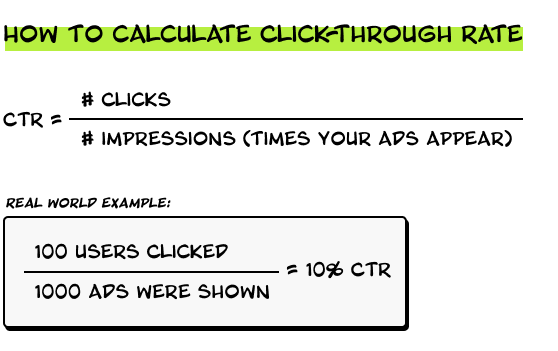
CPC: Stands for Cost Per Click. It’s the amount you pay each time someone clicks on your ad in a pay-per-click (PPC) advertising campaign, such as Google Ads. There is also a formula to calculate this metric (the cost you pay each time a user clicks on your ad) but as you don’t have much control over it, for simplicity, I’ll leave it out. This value is largely correlated with your geographic area and your industry.
Still, you can lower your CPC by having a good Quality Score (as I mentioned in the previous metric, CTR) and using long-tail keywords as these have lower competition. Also, one word of advice: if you want to sell nationally but have a low budget, you can start with the regions in your country with a lower CPC.
CPA: Stands for Cost Per Acquisition (or Cost Per Action) and is a key performance metric in digital marketing. It measures how much it costs you to acquire a customer or drive a specific desired action (such as a purchase, lead form submission, or sign-up).
You may also find the term “Conversion Rate” associated with CPA as they are directly related. The higher your conversion rate is, the lower your CPA will be.
CPA helps determine whether your campaigns are cost-effective. If your CPA is higher than your profit margin, you’re losing money.
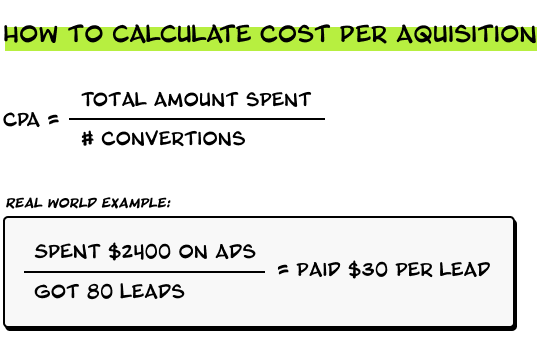
CPA aligns Ad spend with specific business goals, ensuring you focus on measurable outcomes. I’ll explain this in the next metric, ROI.
ROI: Stands for Return on Investment, a key metric used to measure the profitability of an investment, including digital marketing campaigns, like Google Ads. It shows how much revenue you earn compared to what you spend.
If direct sales are not part of your business (this is frequent in services and B2B companies), you should focus on getting quality leads that later can convert into sales. Remember that you are paying for each click that builds a conversion or result and your ROI will hurt if you get lots of leads but no sales.
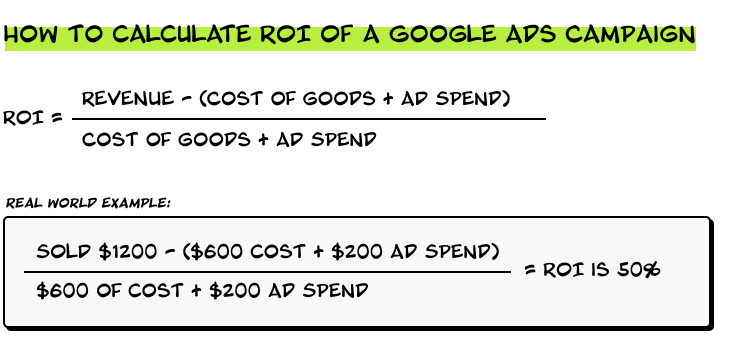
Now that we clearly understand the 4 most important metrics of your Google Ads campaigns, let me share the benchmarks of these metrics by industry, according to Wordstream.

With these numbers in mind, you can start to think about the right budget for your campaigns.
For example, if you have a Pet Store, you can see that the average Cost Per Lead (the same as Cost Per Acquisition, or CPA) for your industry is $35. If your goal is to have 100 sales in your online store per month, you should have a monthly budget of around $3500 ($115 per day).
Of course, depending on your selected keywords and region or country, this value may be higher or lower. Also, as I mentioned previously, you should start with a lower budget – probably half of the budget that will lead to your sales goal – but keep in mind that, for the Pet Store example, less than $35 a day, will probably get your website no sales.
3 ways to improve your Google Ads results
Now that you know how to measure your Google Ads campaigns, you can see that we have 4 levels of optimization:
- Improve your Keywords: impacts when your Ads are shown. Remember you don’t want quantity, but quality in order to get a higher Google Quality Score. Focus on the right keywords, audience and geography.
- Improve your Ads: impacts the performance of your Ads. Remember your business goals are not getting a lot of clicks but the right ones, that will lead to a higher ROI. Make sure your Ads are aligned with your products or services and type of communication.
- Improve your Landing Page: directly impacts your CPA.
As a matter of fact, all 3 types of optimizations are related and that’s why you need to keep an eye on your campaigns, constantly optimizing all aspects of the user experience. Keep monitoring your ROI because this, for you as a business owner, is the most important business metric so that you can make data-driven decisions to grow your business profitably.
Keeping your Google Ads campaigns optimized requires time and knowledge. I hope that this article will help you get a better understanding of the right budget to start with, or at least, the right strategy to start or keep improving your Google Ads campaigns.


