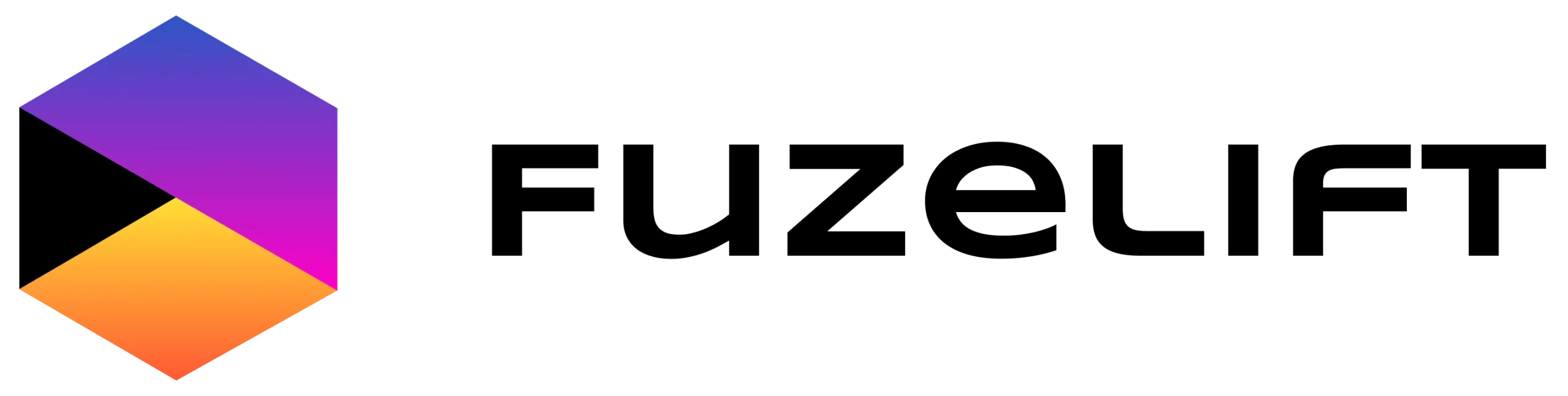It’s been a few months since you started planning your company’s new website. You hired an agency to take care of its design, you worked hard to get the contents, compile everything and move on to the new website …
And now that you are about to publish your new site, what should you do to get everything ready, to ensure good visibility of the new site, and to finally see the reward for all the effort?
Did you ensure that you took the necessary steps to guarantee that the launch of the new website (either a new website or a redesign) will go well? And if there are aspects that are immediately visible, such as the visual style or navigation of the website, there are others that, although not as visible, are just as or more important to ensure the success of your new website. Some of these aspects are related to the visibility of your website in search engine results.
Before making the new site public:
1. Do an SEO audit
Take advantage of the redesign of your site to ensure that it corrects all aspects that may prevent you from climbing Google’s results. A complete SEO audit should point out all failures on-site, that is, all failures that are related to the code and content of the website. With the results of an SEO audit you will be able to launch the new version without fail and with content and other elements, which will make your site go up in positions on Google. If you are launching a new website (not a redesign) you should do this after placing the website online. Search engines do not index your website right away, so you still have a few days to fix anything that could damage the visibility on SERPs.
2. Block the indexing of the new website until it is public
It’s great that your new site appears on Google… but only when you’re online! Don’t forget that as soon as you place the new website on a public server, it may be indexed and listed by Google, even if it is still a trial version. One of the most common mistakes is using the robots.txt file to prevent this from happening. What robots.txt does is to tell search engines to index or not the site, but that doesn’t mean they don’t list it. . If there are links that point to the new site, it will appear in the results list. What you should do seems contradictory: index the new site with robots.txt, but give search engines (for example with META tags) an indication that pages should not be listed. Do not forget to remove these indications after making the new website available.
3. Create and test redirects from the old site to the new one
During the redesign process of a new website, it is normal to be enthusiastic about the new design, with the new features, with a new information structure. However, we must not forget the users who visit our site frequently. These users hope to enter the site and continue to find what they are looking for after the redesign. And, in addition to the users, we also have the links that point to our website. These links do not all point to the main page, they point to sections of the website and to specific pages, whether these are product pages, information about the company or even the contact page. When redesigning the website, it is normal for the address of each page to change, but it is necessary to redirect users and search engines to the new address. And, preferably, this should be done for each page of the site… believe me it is very hard to recover from a bad redirection strategy!.
4. Validate CTAs and define Events and Goals on your website
Any redesign should be thought of in order to improve the existing website, but how to guarantee a goal? By registering everything that happens on your site. Ideally, this step should be taken well in advance so that it is possible to analyse developments and identify any problems. Still, even if you haven’t already, don’t leave this step out on your new website. . It is essential to know how people use your site, or if a button (Call To Action / CTA) is converting correctly. Although this step may be a little more technical, there are already plenty of tools (free and paid) that help you monitor your users’ steps and actions. Some good examples are Google Analitycs, MixPanel, SumoMe or KissMetrics, among others.
5. Test all forms and touch points
We often find websites that almost convert! That is, they lead users to almost complete a form, or to almost make a purchase. The ultimate goal in optimising your site (and more specifically the SEO of the site) is not just to have more visits, but more business and more conversions (unless your site monetises through advertising). It is important to have more visitors on our webite, and that they spend more time there, but the ultimate goal will always be to make a purchase. Since each point of contact with your customers is essential, ensure that each form on your new website is properly tested and optimised.
6. Confirm the effectiveness of the titles and description META TAGs
Each page of your website could potentially appear in search results, so it’s important that it makes sense and that it catches the attention of the user who did the search. However, remember that the fact that a page appears in the search result does not imply that the user clicks to enter your website. To make this decision the user only sees the title and a short description of the page, but as the first paragraph is often not a correct summary of the content of the page, it is advisable to use the META TAG Description for this purpose. The text in the title is one of the criteria for the SEO of the page, and, although the text in the META TAG Description is not, it is essential to convince the user to enter your site from a search result. You can test the appearance of a page on the SERPs.
7. Test the design and functioning of the website in the various environments
This point is more than obvious, but it also ends up being often overlooked due to lack of time, or because it is increasingly difficult to test all browser options on all platforms and on all mobile devices. If we look only at the most normal options, we should test on Chrome, Internet Explorer and Firefox browsers, on PC and Mac platforms and on iPhone, iPad, Android (smatrphone and tablets) and Windows Phone mobile platforms. There are about 24 test combinations for each page of your website, if we do not take into account the orientation of the mobile devices or the various versions of the browsers. Although the tests should be done in real environments and with real devices, there are services like BrowserStack that can provide a valuable help in these tests.
After the new website is launched:
8. Install an SSL certificate
The installation of an SSL certificate causes all the information, between the user’s browser and your website, to be sent in encrypted form, that is, a phrase, a password or some sensitive information are sent as being a set of characters without any connection. vel são enviadas como sendo um conjunto de caracteres sem qualquer nexo. The greater the encryption of the certificate, the less sense it makes and, therefore, the more secure it will be. On e-commerce websites it is frequent (almost mandatory) to use these certificates, but currently it is advantageous for any type of website, as it is one of the criteria used by Google to improve the ranking of the website, in addition to transmitting a more credible and safe image. Another advantage of using an SSL certificate on your website is to obtain more information in Google Analytics.
9. Validate your Google Analytics configuration and leave a note
This point is basic, so basic that it ends up going blank for many Webmasters. The installation of visit analysis software is, of course, part of the basic requirements of any new website, but be sure to put a note on the launch date of the new website, and preferably keep this habit whenever you update the website. This way, you will immediately know the cause of the rise or fall of any metric on your website. Another aspect to be aware of, if you use Google Analytics, is to update the tracking code on your pages to the Universal version.
10. Test the speed of the new website
It is one thing to test your site on an internal development server, but when placing the new website on a public server you should test its speed, simulating the use on PCs and mobile devices. The speed of the website is a fundamental criterion not only for SEO, but also for its users to visit and use your website… nobody likes to wait forever for a page to load and the slowness becomes even more penalising when we use it on mobile devices!
11. Create and publish the new sitemap.xml to Google
Google takes a few days to index your new site, and although the redirects already work (before the site is launched, as I explained in point 3), you should always publish the structure of your new website with a sitemap.xml file. In this way, search engines are able to have a better perception of the overall structure of the pages and their priorities, to better index the archive pages or the pages with few links in the structure of the website. In this way, search engines are able to have a better perception of the overall structure of the pages and their priorities, to better index the archive pages or the pages with few links in the structure of the website. There are several tools that create the sitemap.xml file for you, but ideally, it should be generated automatically by the website database.
12. Test all links
As websites become larger and more dynamic, it is natural that the URLs of pages change or disappear more often. Having links on your website that point to an address that no longer exists is a serious flaw in the SEO of your new website, so you should “scan” it to ensure that this doesn’t happen. There are several applications like Screaming Frog, or online services, such as BrokenLinkCheck, that help you in this task, but the correction of these links has to be done manually. Do not forget that you must correct not only internal but also external links, and, if applicable, replace them with new ones that make more sense. This point must be validated periodically – you can choose to subscribe to a service that does it for you.
13. Promote the new website!
Now that you’ve fine-tuned all of the aspects of your new website, spread the word! There are more and more channels at your disposal to reach your users, and you can do it online or offline. Here are some examples: make a mailing to all your customers, partners and acquaintances to inform about the new website and ask everyone’s opinion; share on social media an article on your new website to celebrate the launch and add photos of the party; if your company has a car fleet, highlight your website address on all vehicles; plan a launch promotion or offer something in exchange for a share on Facebook; make it easy to share your website with tools like SumoMe on every page; if you have any budget available create an AdWords campaign in interesting keywords, but with low competition; register your site in multiple directories (choose the ones that make the most sense for your business). These are some ideas … I leave just one more suggestion: try to record the success of all initiatives, because later you may (or will) need to disclose something online again!
14. Be proactive in your new website’s SEO
Your website’s SEO doesn’t end with the launch, that’s where it starts and it never ends by the way! Validate periodically all aspects that affect the visibility of your website, because your competitors are also evolving. Ask your website at least twice a year for an SEO-free audit to track the progress of your efforts and set new goals. Don’t forget to create quality and interesting content that will make your users find, return and share your website!